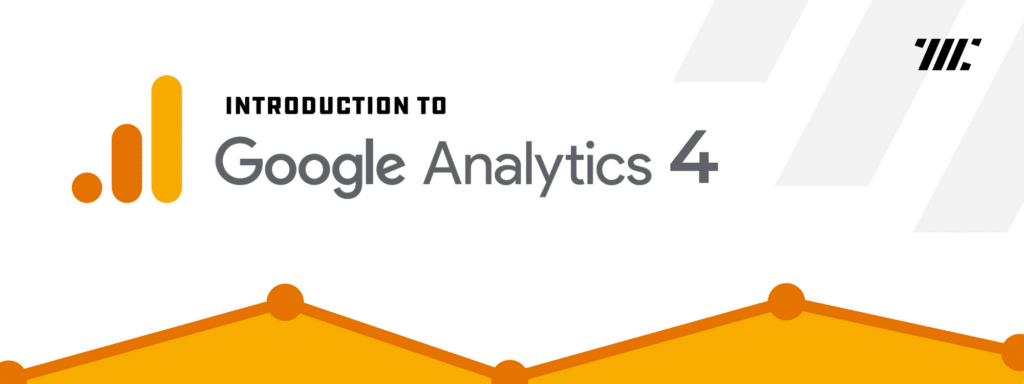Google is rolling out a new version of its analytics tools with the Google Analytics 4 (GA4). The new version was first introduced in October 2020 and is a huge leap over the existing Universal Analytics (UA) currently in use.
New Features in Google Analytics 4
Google Analytics 4 is more than just an upgrade over the previous version but a complete redesign of how the analytic platform collects and handles user data. GA4 is also purpose-built for cross-platform and cross-device tracking for more precise end-to-end tracking of user behavior.
Changes in how metrics are reported
- Event-based tracking
- Granular control of data collection and handling
- Improved privacy settings to ensure GPDR compliance
- New Account and property hierarchy
Google Universal Analytics Sunset
Google Universal Analytics will no longer process data on Jul 1, 2023. Website managers will no longer be able to see new data pushed to the UA property after the date.
Comparing Metrics with GA4 and UA
Google Analytics 4 (GA4) introduces new changes in how we interpret and report on several key metrics. This is done to provide a more accurate end-to-end view of how customers interact with the website or application. The section below provides a comparison between how UA and GA4 handle several metrics according to the documentation supplied by Google.
Users
Universal Analytics has two user metrics and Google Analytics 4 has three user metrics. UA highlights the total users (shown as users) in most reports but GA4 focuses on the new active users metric which is now shown as users in the new report interface.

Page Views
The pageview metric between UA and GA4 is fairly similar, however, UA tracks screen views in separate mobile-specific properties while GA4 combines both web and app data within the same property.
One key difference is that UA properties can use filters to exclude data but GA4 currently does not support filters.

Purchases
The web purchases metric between UA and GA4 is interpreted similarly between the two versions but with some slight differences.

Sessions
The sessions metrics can vary from several different factors.
- Geography: The geo location of users can affect how the sessions are recorded on the daily report as the midnight threshold can restart a session.
- UTMs: UTM tagging within the website can reset a session in Universal Analytics. This can cause a discrepancy between the reported session on UA and GA4.

Sessions / Traffic-Based Acquisition Metrics
Conversion
Conversions between UA and GA4 are similar if the conversion events are set up correctly. UA supports five goal types, destination, duration, pages/session, smart goals and event goals. Currently, GA4 only supports conversion events.

Conversions
Conversions between UA and GA4 are similar if the conversion events are set up correctly. UA supports five goal types, destination, duration, pages/session, smart goals and event goals. Currently, GA4 only supports conversion events.

Bounce Rate

Event Count

New Hierarchy of Google GA4 Properties
A Google Analytics 4 property represents both an app or a website. Google Analytics 4 properties provide separated data streams for the customer touchpoints that send data to the property. We can see from the diagram below that multiple data streams from web and app data can be pushed to a single properly to consolidate the data.

Migrating from UA to GA4
There are several methods to migrate a Univeral Analytics property to the new Google Analytics 4. This step would require editor or administrator permissions on the
A.Analytics data collection for the first time
This method is specific for websites or applications that are implementing Google Analytics for the first time. The first step is to create a new account, this can be done by clicking on the setting icon and hovering over the admin pane.

Once you click the “Create Account” button. This will then generate a Google Analytics account for your website or App. Once you have created the account the next step is to create a property.

Click on the “Create Property” button and Google Analytics will provide you with a series of instructions on how to implement Google Analytics on the website. You can learn more about implementing Google Analytics here.
B. Add Google Analytics 4 to a Site with Universal Analytics
If your website already has an existing Google Universal Analytics account you can use the GA4 setup assistant to set up the Google Analytics 4 account alongside your Universal Property. This method simply creates a new GA4 property alongside your UA4 and will not migrate historical data from UA to GA4.

Click on the”GA4 Setup Assistant” and Google Analytics will provide a walkthrough on how to create a new GA4 property under your Google Analytics account. Learn more about adding GA4 to an existing Google Analytics account here.
Advantages of Migrating to GA4
Migrating to GA4 from Universal Analytics is fairly straightforward thanks to the amount of documentation Google provides. This process usually does not require downtime on your websites or web app. The deadline might be a couple of months away but there several key advantages of migrating ahead to Google Analytics 4 before the sunset date.
- Parallel Reporting: One of the key advantages of migrating to GA4 early is you can run your Universal Analytics property in parallel with your GA4 property. This will allow website owners to see the difference in how both versions collect and handle data. This also allows you to familiarize yourself with new dimensions and metric labels.
- Improved Data Privacy Compliance: Google Analytics 4 is built specifically to improve the data privacy of website visitors. It has built-in IP anonymization and provides more granular control over data collection and device data.
- Intuitive Event Tracking: Google Analytics 4 comes with a set of pre-configured event tracking templates that will allow you to track events without needing to call on developers to add additional tracking tags to your website or app.
- Machine Learning: Google Analytics 4 introduces predictive metrics which uses machine learning to predict future user behavior based on historical data and other metrics.
- BigQuery Integration: This feature was previously exclusive to the paid Google Analytics 360. The BigQuery Integration allows GA4 to perform analysis and reporting for websites that have a high volume of data.
Google Analytics 4 is definitely a set above the existing Universal Analytics property. Although it still uses cookies to track user behavior it is a step in the right direction in respecting the privacy of web visitors and at the same time providing businesses with accurate metrics to allow them to monitor the performance of the site.